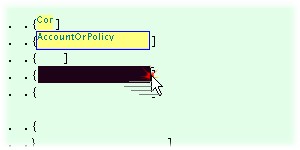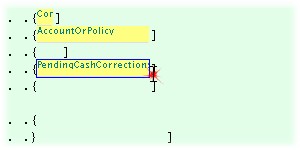To create a new detail element, simply swipe (select) a portion of a single line on the Screenview:
|
Left button swipe of a screen area, then release the mouse to add a new detail element-this field has no text in it, otherwise the text would be visible as with any selection |
|
Here is the result--a new field automatically named based on preceeding text on the same line |