
To add a new element, you right-click with the mouse on any of the following elements:
Top Level:  to add a ScreenGroup or Screen element
to add a ScreenGroup or Screen element
ScreenGroup:  to add another ScreenGroup, Screen or FieldMap element
to add another ScreenGroup, Screen or FieldMap element
Screen:  to add a FieldMap element
to add a FieldMap element
After right-clicking on the element, simply select the type of element you would like to add and click on it:
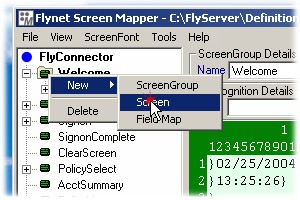
The above image shows a new Screen element being added to the ScreenGroup named "Welcome"
