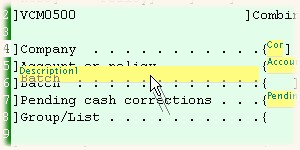To move a detail element, move the mouse pointer over it and press the left mouse button; then drag the field to its new location.
During the move, the field will display the text underneath it as a preview.
|
The Description1 Field element is being moved, and you can see that it hasn't "clicked" into its final position over the "Batch" screen text |