
The recent files entry keeps a list of the last 20 files you have worked on, with the most recent kept at the top.
Click on File - Recent Files to see the list, then click on a file to open it. If there is an active file with pending changes, you will be prompted to save it prior to the load of a selected file:
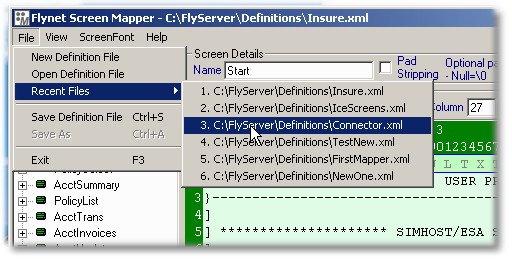
In the above screenshot, we see the file "Connector.xml" about to be loaded...
