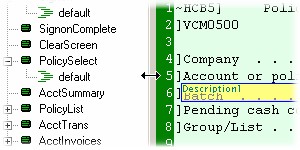The splitter bar is a simple frame divider as is familiar to most users of Web browsers. It is provided to enable the user to balance the screen area given to the Treeview and the ScreenView.
To change the width of the Treeview (and the ScreenView, Container and Detail forms):
| 1. | Move the mouse over the splitter bar |
| 2. | Press on the left mouse button |
| 3. | While holding the button, move the mouse left (reduce Treeview width) or right. |
| 4. | Release the mouse to keep the position |