|
Using Screen Hotspots |

|

|
|
|
Using Screen Hotspots |

|

|
Using Screen Hotspots
Your server administrator has a file that may be modified to customize how hotspots appear on your active emulation screens.
A hotspot is a white block or button that surrounds text in the emulation display. When clicked, the keystroke defined within the block will be sent as a screen entry (AID key).
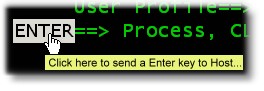
The above hotspot surrounds the text ENTER which is assumed to be the ENTER key and when clicked will enter the current screen using and ENTER.