Using the Web Service |

|

|
|
Using the Web Service |

|

|
The URL for the Web Service will have been provided once you have followed the steps to generate the Web Service.The logon process is the same as for the Simple Inquiry Web Service use the User Name and Password 'flynetsim' to log on.
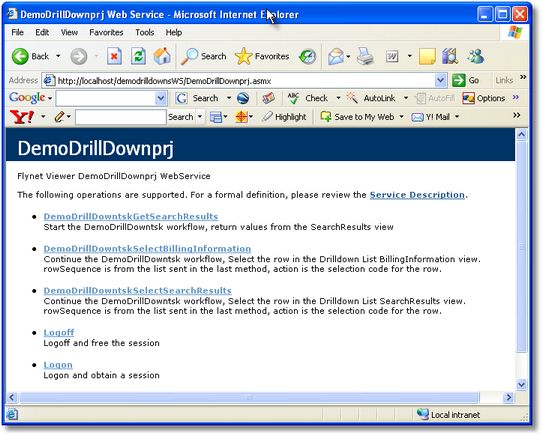
As before remember to copy the Session key that will be displayed once you have logged on successfully,then close the window and press the back button on your browser to return to the initial window, click on the Web Service method DemoDrillDowntskGetSearchResults , this will prompt you to enter the Session Key (copied earlier) , and the Surname, you can enter all or part of any surname to retrieve a list.This example simulation only contains the following Surnames, Brown,Harris,Robinson,Taylor and Walker.You can enter just the first initial to retrieve the account details.For example enter 'B' to retrieve the account details for Brown.Only one name will be retrieved ,but in the live application a multi-row list (known on the iSeries as a subfile), would be displayed.
Once you have the Account displayed , you can go back to the initial screen and click on the DemoDrillDowntskSelectSearchResults Web method, this will prompt for an entry of the session key again (you should have this copied ready to paste into the text box) , a row sequence (in this example 1) which could be any of the rows previously displayed in the search results, and a select value , this will always be 's').If you want to check at this stage using the Admin. Console to view the current session, you can view the application screen currently being run by the Web Service.
Once you have entered the session key,Row sequence etc. you should then see a screen displaying the Billing Information for this account, again this is a multi-row or DrillDown List type of screen, the Web service will retrieve the Billing Information for the Account, in this example this comprises of 12 months of Bills.From the list, make a note of the Row number you want to view and return back to the initial screen, now select the Web service method DemoDrillDowntskSelectBillingInformation.
Select the session key, row and select option equal to 's' once again to view the required row.
Finally once you have finished using the Web Service click on the Logoff Web Service method and paste in the session key to log off from the Host.