Set the Session Start Definition
You can start a session directly from the Administrator's Window, but first you need to set which host definition will be used to make the session connection.
When Flynet Viewer is initially installed, a host named Insure is defined which points to LOCALHOST which is your machine. This makes it easy for you to start a connection to the Screen Simulator from the Administration Window, with a minor configuration change needed.
This configuration change is a good one to learn, as it sets the active host for the Administration Console Session Start menu item as well as the active host for Screen Recordings.
To set the session, first open the Admin Settings as you did in the Verifying Access Code step.
Next, enter Insure as the Session Start Definition:
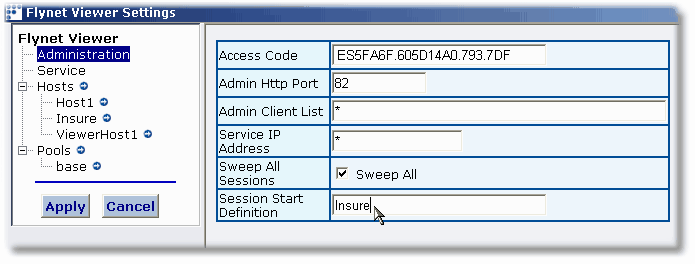
Now click on the Apply button to set the Insure host definition (a 3270 session that points at Localhost, where your Flynet Screen Simulator is running).
