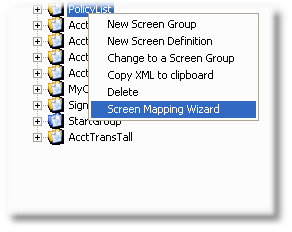|
Run the Screen Mapping Wizard |

|

|
|
|
Run the Screen Mapping Wizard |

|

|
Run the Screen Mapping Wizard
New in Version 4.1 of Studio is the Screen Mapping Wizard. The Screen Mapping Wizard displays a modeless wizard form overlayed on your active screen. Supporting a variety of screen types (personalities) and behaviors, the Screen Mapping Wizard is highly recommended following the Screen recognition step.
To Run the Wizard
Simply right-click on the screen you wish to map and select the Screen Mapping Wizard menu item: