
For each area define in the Screen Area Options, you can refine the tokens (labels and fields) using the option tools.
To activate an area when more than one is defined, click on the oval describing the area to activate it both in the Screen Panel as well as for tool selection. The actions you can perform on an active area are described here:
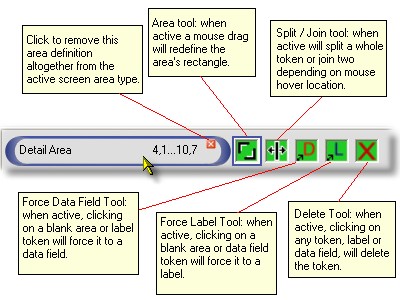
See the Multirow headings section for an example of the before and after screenshot following the use of one of these tools, the Split/join tool...
