
The Screen Filter Editor enables you to "turn off" entire banks of labels or FieldMaps so that they are not included in the active definition (for whatever reason).
To turn-off a group of elements, uncheck their parent node in the treeview to the left.
To toggle an individual element, you can either use the checkbox in the treeview or click on the element itself in the screen.
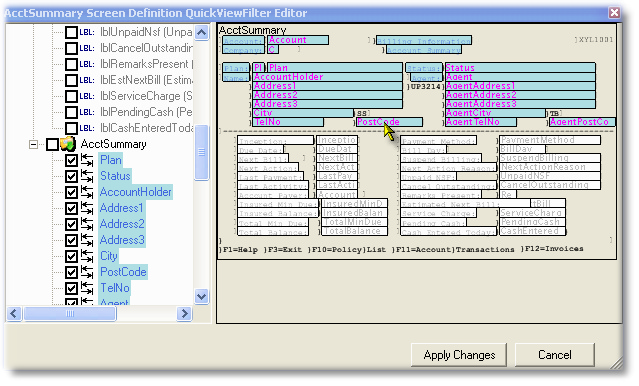
An element displayed in white is not included in the active filter, while in light blue the element is included.
