
Inventu Viewer Tracing is an important tool for Inventu Support to diagnose both problems with your use of Inventu Viewer as well as potential enhancements.
There are two primary approaches to tracing: Global and Selective, both of which are controlled with the Administrator's Console Service Settings, both are accessed by Clicking the Service Settings top menu option, then clicking on Service in the Inventu Viewer Treeview.
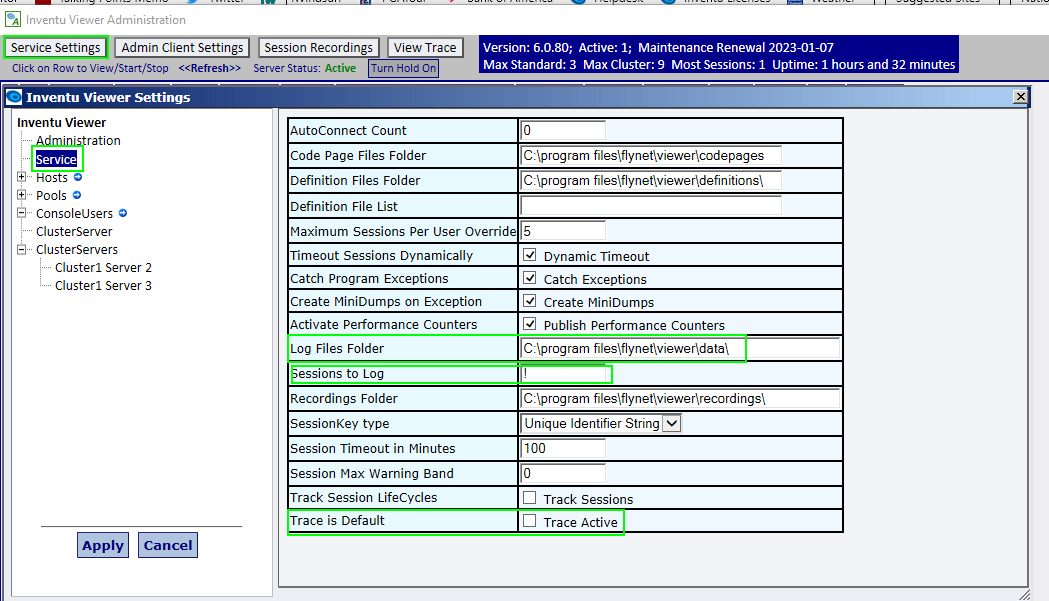
Trace Files Location
The location of trace files for both Selective and Global Tracing is the "Log Files Folder" which defaults to c:\program files\inventu\viewer\data (or "Flynet" for older installations). You can zip the files manually, or use the Diagnostic Dashboard's "Export" button on the Diagnostics Tab. File names are based on session traced--for example the trace files for Session ID 3 will be Flyserv_3.log and FlyHL_3.log.
Global Tracing
Global Tracing is designed to trace all sessions so that an "after the fact" issue can be caught.
Global tracing is not recommended for live production servers with large numbers of active sessions as it can impact performance. Meanwhile, if a particular time of day can be selected that isn't as busy, Global tracing can still be used
This is for situations where users report errors but are not sure how to reproduce. Global tracing will separate trace based on the user's session ID (which starts with 1 and ranges to the number of configured/licensed sessions).
Global Trace settings are as follows:
Sessions To Log: Set to a single exclamation mark (!)
Trace is Default: Checked
-- Click on Apply to Start Tracing--
Selective Tracing
Selective Tracing is appropriate for a busy server that is in production and when a user can reproduce an issue by visiting a known screen sequence, entering certain data.
The best way to utilize selective tracing is for a user to start a session and then mouse-over the ? icon so that the user's session ID can be determined:
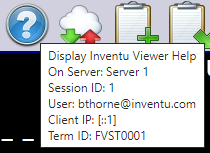
Selective Trace settings are as follows:
Sessions To Log: Set to the SessionID you wish to trace (like 1 to match the above example)
Trace is Default: Checked
-- Click on Apply to Start Tracing--
Then have the user visit the screen(s) to reproduce the error / incorrect screen text, then to provide a better trace for Inventu Support, the user should exit from the reproduction back to where the user can click on the Close/Disconnect Icon.
Following a Selective Trace, the two files (FlyHL_1.log and FlyServ_1.log) are ready to submit to Inventu in a Support Ticket.
