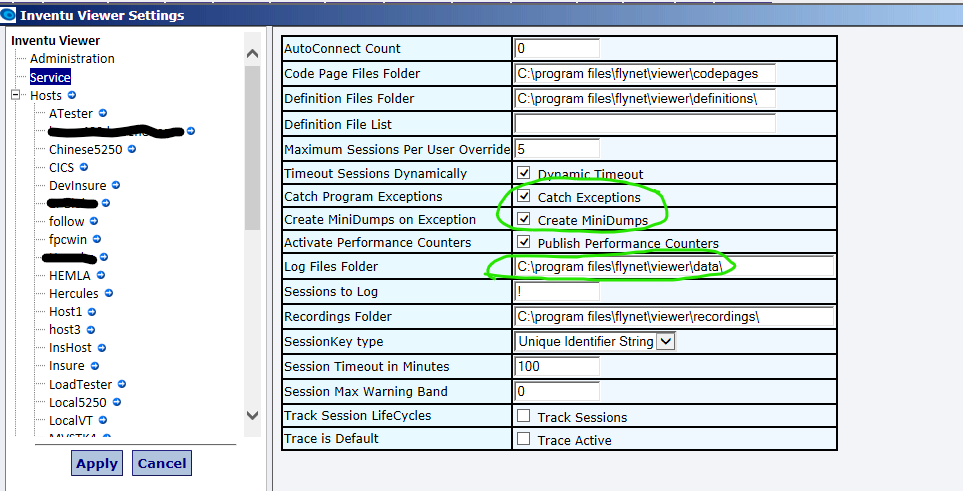Unable to save dump--data folder needs to be checked! This will result when Catch Program Exceptions is checked...generation of a minidump is the default, and is controlled with the
Check Admin Console settings and correct location for Log Files (same as trace files)--if need be, use File Explorer Security tab to check access to the configured folder: