Launch the Administration Window
From the Flynet Viewer Icon in the Taskbar, click on the Administration Window menu option:
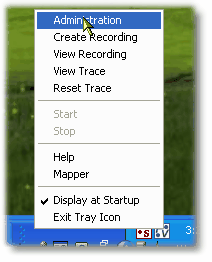
Note that in a command window, you can open the Administration Window at any time by launching the Admin.hta application. For example, if installed in the folder c:\program files\flynet\viewer
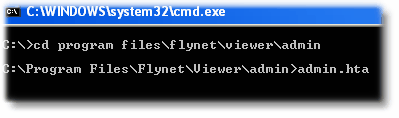 :
:
Will open the application and the window.
