
Once you have started the Inventu Viewer Service, to test the connectivity you next want to start the Screen Simulator Service.
To start the Screen Simulator service, use the Screen Simulator Taskbar Icon, which should be visible next to the Inventu Viewer Icon used in the prior step.
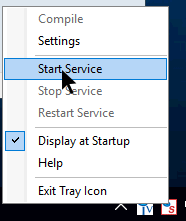
For detailed start information, see: Starting the Screen Simulator Service
