
The next step is to start a host session so that you can test the connection defined in the previous step.
When your Administration Window is open and ready (close any Service or Client Settings windows), you have a view of the defined sessions available.
1. Click with the left mouse button on the first row in the Session Display to display the session context menu.
2. Now move your mouse over the Start option on the pop-up menu and click with the left mouse button.
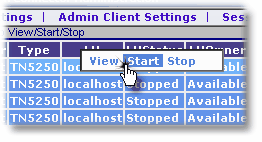
3. The status of the session should go from Stopped to Active
Additional details on Starting a Session may be found in the Administration Section
The next step is to View your new Session
