
The Web.Config file is an XML text file that is used to control settings for an ASP.NET application.
The Inventu FVTerm Web Terminal Emulation application is named FVTerm and is installed in your default Internet Information Services folder, which by default is at c:\inetpub\wwwroot\fvterm.
To edit the FVTerm Web.Config file, you can open the c:\inetpub\wwwroot\fvterm folder, or use a command line:
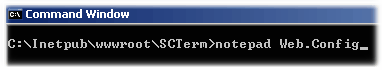
Once in Notepad (or the editor of your choice), you can setup some defaults for your users, which will provide the initial settings. If you chose to allow users to change their settings, these defaults may be changed by each user once they have first loaded their emulator (settings are saved as traditional browser cookies on the client PC).
