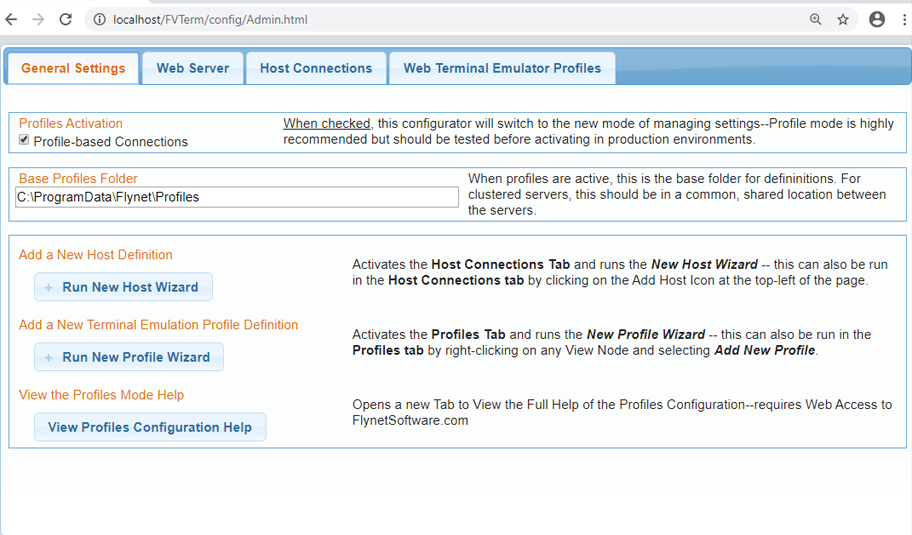There is an entry in the Start Programs folder for Inventu--Terminal Emulation Configurator. You should run this as the primary means of managing the Inventu Viewer Emulation environment.
Note--if you encounter problems please see the section Trouble-shooting the High-Level Configurator
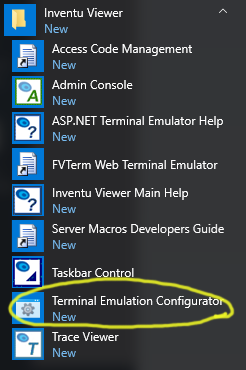
You can also load it in a browser with the url: http://localhost/fvterm/config/admin.html
The full help for the Terminal Emulation Configurator is online at https://software.inventu.com/help/html/viewerconfig