
Here is a diagram of the development and runtime components. Please review and read the short descriptions of the key components:
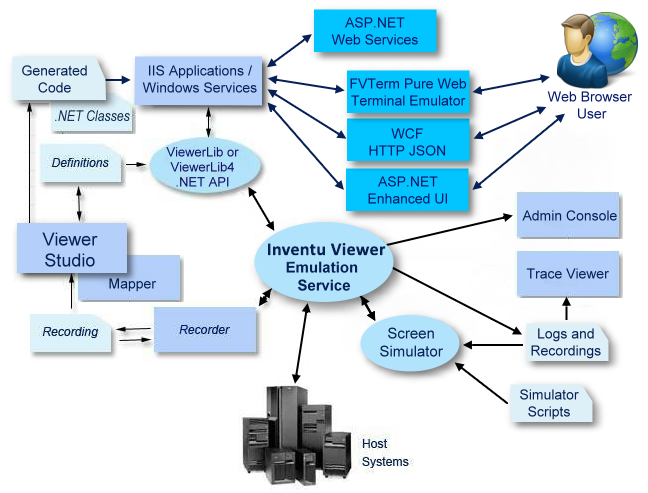
Inventu Viewer+ service
This service is the core to the Inventu Viewer+ suite. It is an emulation engine and all host sessions are controlled through it. The service can be started and stopped by using the Services Management Console.
Viewer Studio
Viewer Studio is a separately purchased, powerful Integrated Development Environment (IDE) for managing complete screen integration projects, including:
•Screen Organization
•Screen Recognition
•Screen Field Mapping
•Project, Screen, FieldMap and Field properties for application generation
•Treeview modeling tool for application generation
•Wizards for generating Web Services, Web User Interfaces and more
See the Viewer Studio Help for more information
Simulated Host Service
This service provides a Telnet host server for TN3270, TN5250 and TNVT.
Scripts can be created for TN3270. TN5250 and TNVT are limited to the use of log files.
The Simulated Host is a very useful tool for developers who have to work offsite. For TN3270 and TN5250 screen applications, once a recording has been imported to Viewer Studio, a Simulated Host Script can be exported that will reproduce the screens in the recording. This is very useful for unit testing both web services and web user interfaces, as a connection to the host isn't needed.
For reproducing behavior with any of the protocols, when on site an expert user can navigate the host system's application. The Inventu Viewer+ service creates a log file in the "data" directory. This log file can be played back by the Simulated Host, creating the same environment as that experienced on site, but obviously without the host application interaction.
Admin Console
The Admin Console allows the system administrator to monitor, view and stop sessions. It is also used to modify Inventu Viewer+ registry settings, and to create or modify host connection settings.
Trace Viewer
This utility displays log files in an easy to read viewer and is crucial to developers when debugging their applications.
Workflow Recordings With Recorder 2.0
This tool allows a developer to work alongside the host application expert user to record information that aids the development and documentation process. It is able to record information about the complete interactions involved in a running one or more transactions.
In short, this is the tool that should be used before any development work is performed. Recordings are imported into the Viewer Studio to initiate development for recognition, web services and UI upgrades.
The Workflow recorder records its information into an XML file with a ".REC" extension. These files can usually be found in the "Recordings" folder under "Program Files" where Inventu Viewer+ was installed.
.Net class Assemblies
The .Net class library assemblies are the developer's means of manipulating sessions controlled by the Inventu Viewer+ service. Their objects are used to handle connections and screen interaction. FSCProLib4.dll is the current assembly that is imported and referenced by the applications generated by Viewer Studio.
Prior versions or Inventu Viewer+ provided a COM object--this has been discontinued. If you require a COM object to interact with Inventu Viewer+ , please contact Inventu Corporation and our legacy COM object will be provided. Also not that we have the ability to create custom COM objects and DLL's to enable conversion of applications built on top of discontinued products. HostPublisher is one product we have a COM object for that is in production at an Inventu customer site.
Screen Definitions
The screen definitions file is an XML file containing information about host screens. It stores information that controls screen recognition and screen maps. The Screen Definition file is generated along with web service, recognition and user interface solutions.
Refer to the Inventu Viewer+ Screen Definitions Help for more information on definition files.
Next Section: Administration of the Inventu Viewer+ Service
