
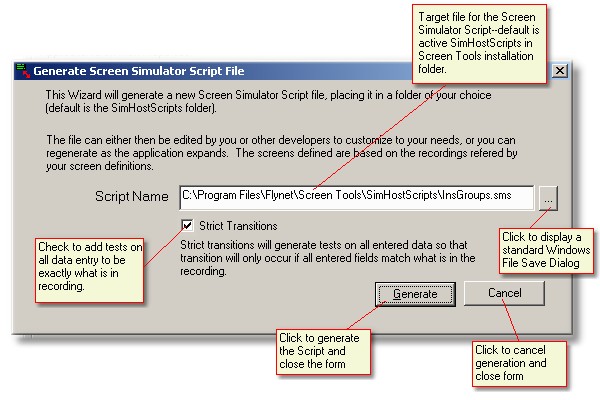
Form Description
The Generate Screen Simulator Script File form provides the ability to select the target file name for the generation as well as options for the generation. For more information on generating Screen Simulator scripts, please see The Tools menu option Generate Screen Simulator Script.
Script Name
Enter the name of the script to be generated. Default is the name of the active screeen definition file with the standard Screen Simulator Script extension of .sms. Default target folder is the active SimHostScripts folder active in the registry, which may be updated with the Administration Server Settings dialog.
Strict Transitions
Check this to implement strict comparisons of all data entry fields on a screen in order for the Screen Simulator script to advance to the next screen based on the active entry key (such as Enter, PF1, PF2 and so on).
The default for this checkbox is checked since most menu systems will not work without this option. You may chose to uncheck this option if all of your transitions are based on specific enter or function keys and you don't want to always key the same entries in order for a transition to work.
