Resources Panel |

|

|
|
Resources Panel |

|

|
The resources panel is a useful tool when checking a recording for possible unexpected screens that need to be defined within your project to aid navigation through your application.
Access the Resources panel select View and resources from the main menu tab or click on the resources tabs next to the Project Explorer tab.
Once the panel is displayed (see below) , the recording can be viewed in a linker diagram or in a screen list by right-clicking on the recording.
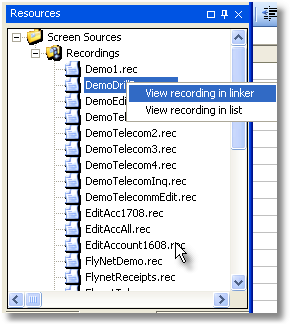
The screens are then displayed to the left of the resources panel as shown below.
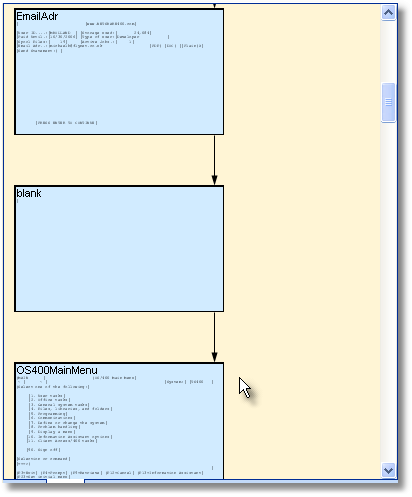
In the original recording file when viewed the screen now defined as 'blank' was highlighted shown below
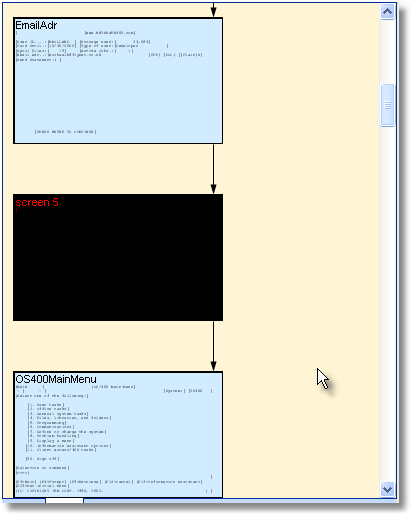
The resources tool is very useful in identifying unexpected screens and provides a quick and easy way to check that once you have identified the screen it is recognised within your project.
See the Defining Fields and screens to see how to define the 'blank' screen.