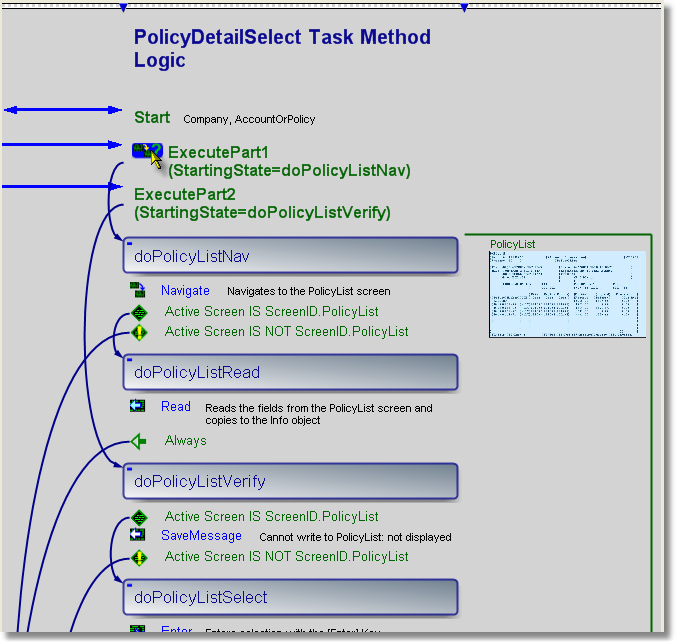|
Logic Viewer |

|

|
|
|
Logic Viewer |

|

|
Logic Viewer
When the Web Service Generation wizard is active, you can preview the logic generated by a Finite State Logic web service by selecting this tab. It will generate and display the logic for the first Task found in your Tasks view.
To view specific logic for a Task, right click on it and select Logic : Create/Refresh and View Active Logic Schema:
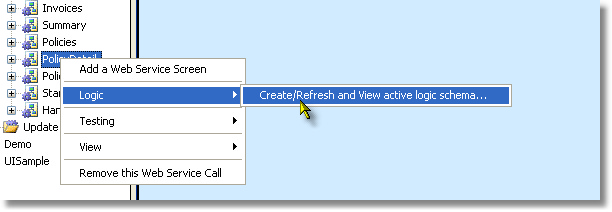
This will display the logic viewer, which is interactive: you can mouse-over elements, and click to highlight, navigate or view additional information.