|
Web Preview |

|

|
|
|
Web Preview |

|

|
Web Preview
When the ASP.NET UI Wizard is active, the Web Preview page is available to provide a relatively quick preview of what a screen definition will look like as a generated web page. To initially display the Web Preview page, or refresh its contents, click on the preview refresh button:

The appearance of the web page as well as each individual field and label depends on settings you have made in the Screen definition, FieldMap definition and Field / Label definitions. As an example, in the screen below, the "Next Bill" field has the FieldTemplate property set to DateEntry which causes the field to be generated as a clickable calendar control in the web page.
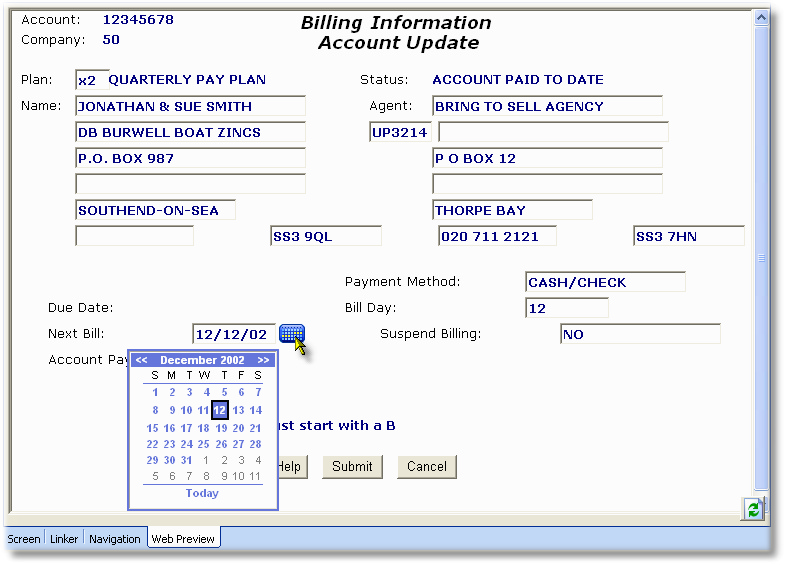
Since all the live templates are used in the generation, and a temporary virtual folder is used for your live IIS service, the page will display very closely to what would display in a full project following the use of the ASP.NET UI Generation wizard.
But NOTE! that this is just the initial generation: you can fully edit the generated ASPX page in Visual Studio once you have created a project with the Wizard, and move, delete and add fields as you choose.