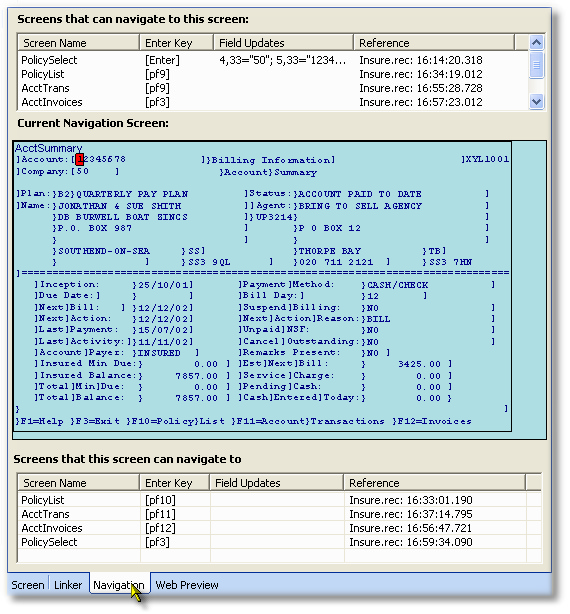|
Navigation |

|

|
|
|
Navigation |

|

|
Navigation
The Navigation Treeview, together with the Main Panel Navigation area allows the developer the follow the flow of the screens and track the screen dependencies. The Navigation main panel tab is normally activated from the Navigation Treeview by clicking on a screen node in that view.
The selected screen will be displayed in the main panel as shown below, along with the screen dependencies.