
The status Text area is located in the right portion of the status line, and provides text status information on the state of the emulator and the active field (where the cursor is located).
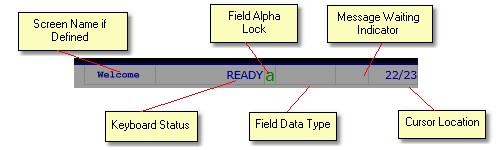
Connection Status |
Displays ONLINE or OFFLINE depending on whether a connection is active (ONLINE) or not (OFFLINE) |
Keyboard Status |
Displays READY when the screen is ready to accept keystrokes. Will display LOCKED - aidkey when a screen is being processed by the host, where aidkey is the key used to enter the screen. |
Field Alpha Lock |
Will display a lower-case a when in a standard field, and an uppercase A when in a field that automatically upper-cases input (5250 only). |
Field Data Type |
Will display ALPHA when in a field that only accepts alphabetic characters and NUM when in a field that only accepts numerics (5250 only). |
Message Waiting Indicator |
5250 Only: will display MSG when the host has an operator message waiting to be displayed. |
Cursor Location |
Displays the current cursor location in Row/Column format |
