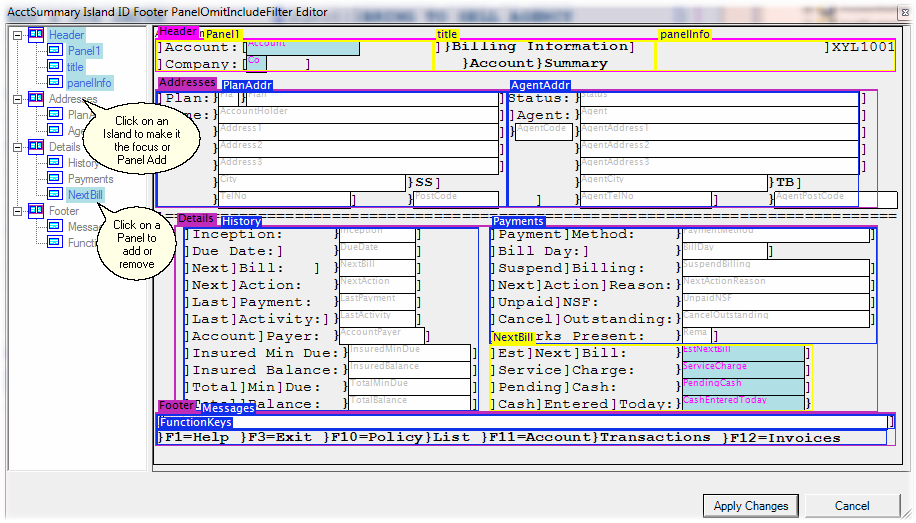One of the key design features of the Flynet Responsive Web UI is the ability to move fields and groups of fields (panels) into different organizations.
When moving from a fixed-format, rows by columns screen layout to a more flexible web page environment, panels can have titles and be grouped in flexible organizational units (Islands).
To help move a panel from one Island to another you can use the PanelOmitIncludeFilter.
The best way to edit the filter is with the Visual Filter editor which presents the Islands and Panels in a clickable format. If you click on the editor icon, you will be presented with the PanelOmitIncludeFilter editor. You can click on one Island's filter and change any Island since when you click on a panel to move it to an island, that panel must be removed