
Summary
Most Top-Level Page templates include the ability to seamlessly switch in-between enhanced ASPX pages and the Flynet ASP.NET Terminal Emulator. When a host screen is displayed that has not been enhanced, if enabled, the user will see the screen using the built-in terminal emulator.
This allows very large host applications to be upgraded without the need to "touch" every screen until it makes economic or technical sense to do so.
Controlling Properties
Details
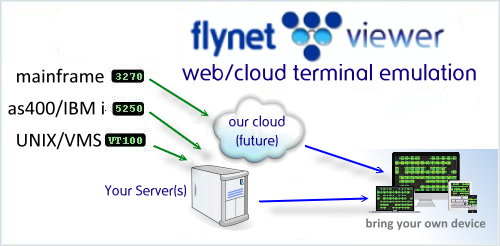
The First Terminal Emulator Built on Top of .NET
The Flynet Viewer SCTerm application (Screen Connected Terminal) is integrated at the server level with ASP.NET, providing organizations with an easily implemented solution for providing terminal emulation to any client personal computer running Microsoft Internet Explorer 5.5 and above. Developers can integrate with host screens on an event-driven basis both at the ASP.NET server side (any .NET language) as well as at the client side (javascript or VBScript). SCTerm is the first step in implementing a development and deployment solution that converges traditional host-based terminal applications with .NET
The First AJAX Based Terminal Emulator
The Flynet Viewer Terminal Emulator was utilizing the XML-over-HTTP objects for both Internet Explorer and Safari before the term "AJAX" was introduced by technology writers. Starting in 2002, Flynet employed the multiple-tasking events made available in the XML objects to maintain a consistent connection with the server, so that all host updates are reflected in the terminal emulation DHTML. When Safari was introduced, due to a large customer opportunity, we supported the AJAX objects in both IE and Safari.
Our use of AJAX has enabled us to offer the only HTML-based terminal emulator that works with full-duplex terminal protocols such as the DEC VT100/VT220 protocols. With full keyboard buffering and incremental screen refresh, no keystrokes are lost and all screen updates are immediately visible to the user.
Traditional Emulation Delivered within a Web Browser Browser
The Flynet Viewer Terminal Emulator includes features normally associated with "native" stand-alone emulators. These features include:
•Scalable fonts - as browser is re-sized, font size scales to fit the window
•Customizable keyboard (server configuration file) including all function keys (requires small activeX control or HTA top-level page)
•Keyboard buffering- can "pre-key" before screens even arrive
•True colours (controllable with style sheets) including 5250 colour mode as well as foreground and background extended colours for both 3270 and VT emulations
•All host writes synchronized with web page
See Also

