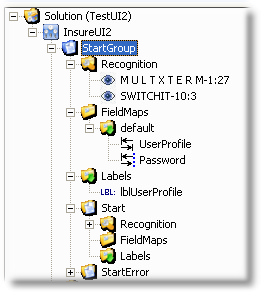Explore the ScreenGroups, Screens, FieldMaps, Fields and Labels in the active Definition using Project Explorer. Screen definitions contained in the Project will be displayed in a tree-view.
Each element in the Treeview can be opened by clicking on the plus sign and collapsed by clicking on the minus sign.
Treeview Elements and Actions
For each element type, one or more actions are available to you by right-clicking on the element.
For descriptions of each element and available actions, click on that element in the following image:
Properties
When you click on a node in the tree, its properties are activated in the Inventu Viewer+ Studio Property Grid - this is how you work on your definitions to move from simple recording imports to a well-defined project.
Drag-and-Drop
Most elements can be dragged-and-dropped to other relationships within the Project Explorer. The most common use of this is to move a Screen into a ScreenGroup, which is very useful when re-organizing your Screens based on recognition and common FieldMap needs.