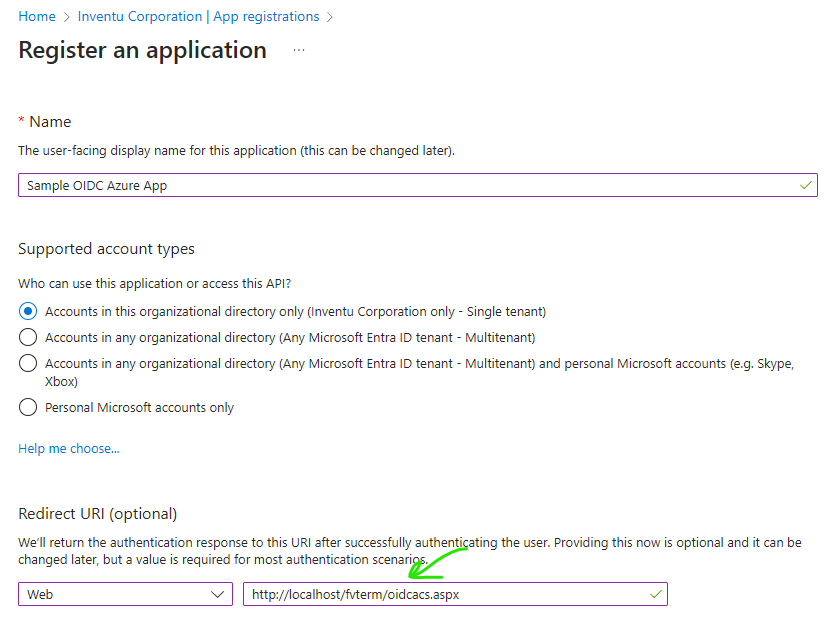During a direct user authentication, this is the URL to Authenticate a user with (provided by your OpenID Connect provider).
Auth0 Connected App Example
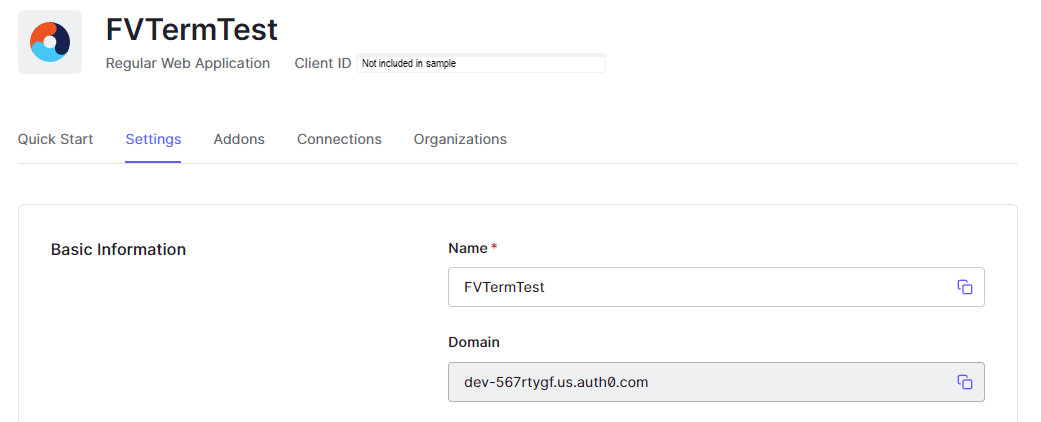
With Auth0, the Issuer URL is the domain prefixed with https:// So in the above example, the Issuer URL would be https://dev-567rtygf.us.auth0.com
Azure Entra ID App Example
First, go to App registrations in the Entra ID Top level and either Create a New App or Select an Existing App...
Steps to Create a new App are described below--meanwhile, you obtain the Issuer URL from the Endpoints link:
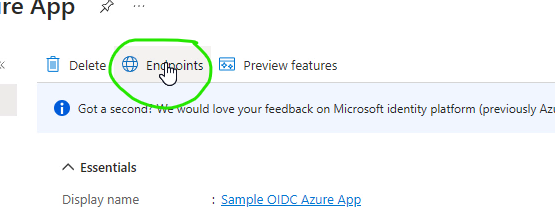
Because Azure supports Discovery URI, for the Issuer URL you only want a portion of the OpenID Connect Metadata Document URI
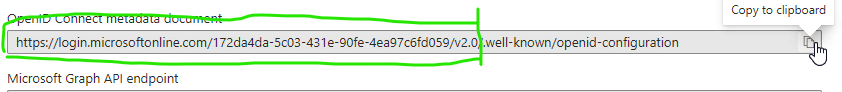
In the above example, the URI you would want is https://login.microsoftonline.com/172da4da-5c03-431e-90fe-r3a97c6fd059/v2.0
Azure Entra ID App Creation Example
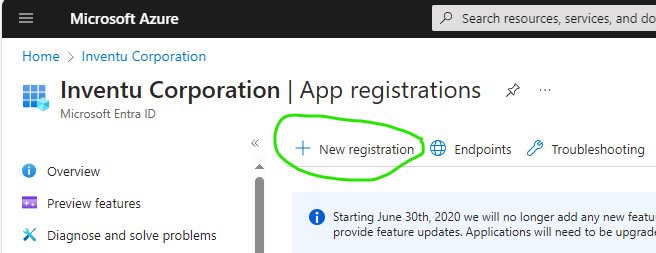
Note when you add a new application you can enter a Redirect URI in the first step--you can
use an http://localhost for testing only and it is very useful!