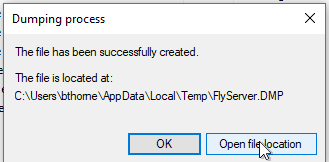There are certain situations that are best diagnosed by Inventu Third Level support with the aid of a process "dump" -- which provides a snapshot of a running process that can be opened in a programmer's debugger. On Windows it is easy to request a "MiniDump" which is an abbreviated dump that usually has the necessary memory and code structures needed for an analysis.
The act of triggering a mini-dump is fairly simple once you are at the server requiring the dump.
1.Open the Task Manager by right-clicking on the Task Bar and Requesting the Task Manager
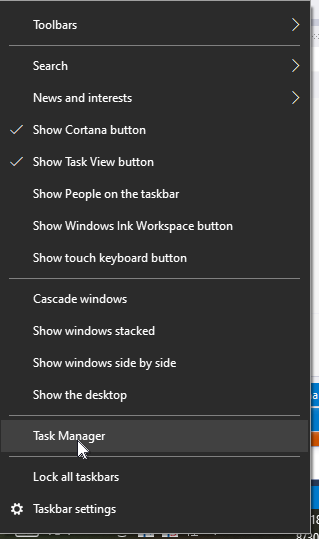
2.Once in the Task Manager, Go to the Details Tab and find the Process either a diagnostic or Inventu Support has requested a dump for--this is usually the FlyServer.exe and/or w3wp.exe:
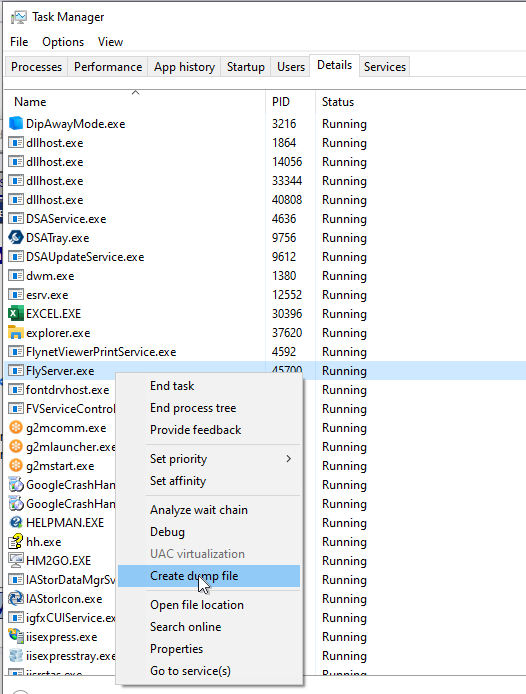
3.When the dump is complete open the dump file location as this is the best time to be able to zip it (send to compressed) and copy to a location that is easy to remember for eventual copy or post for use by Inventu Support.