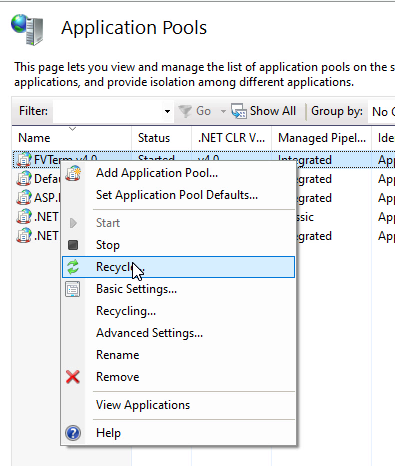You can use the IISReset command in a command window, or use the IIS Manager application.
Once the IIS Manager is open, you can STOP the whole server, then START the whole server--here is what the Start option looks like, easily accessed by right-clicking the computer name at the top of the left Treeview:
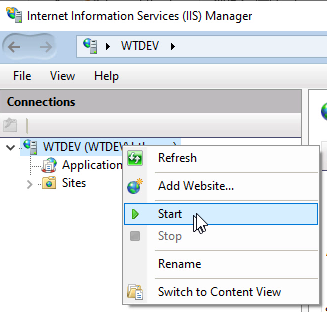
The FVTerm v4.0 Application Pool is Recycled easily by opening the Application Pools (click on Application Pools in left treeview)
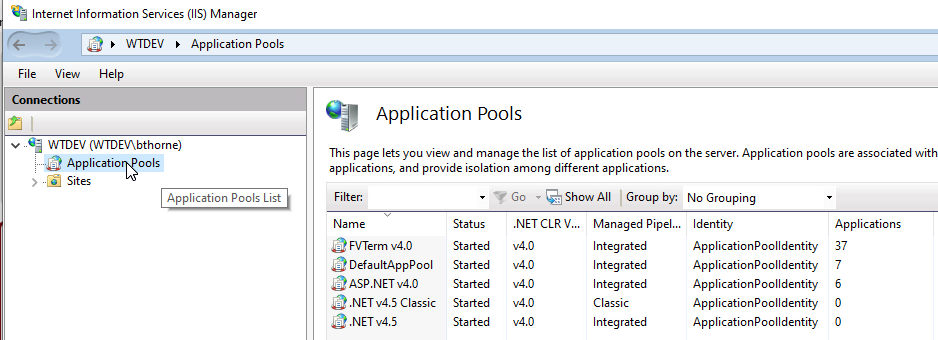
Recycle with a Right-Click on the FVTerm v4.0 Application Pool: