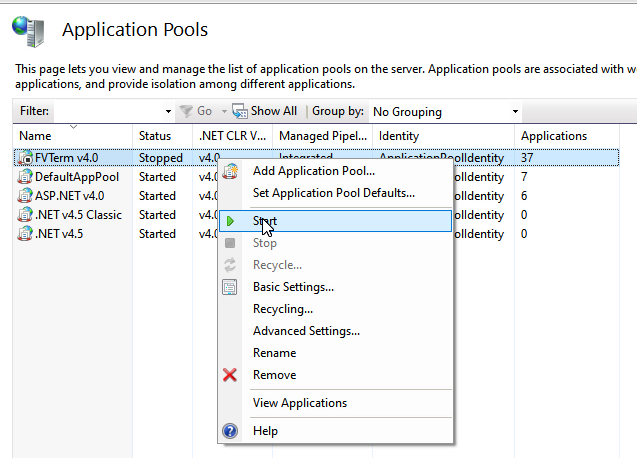The most effective action to restore the health of your Inventu Viewer server if users cannot connect is a restart--this can be with or without rebooting the server. In most cases a full reboot is unnecessary unless it is suspected another process on the server is causing disruptions.
Follow these steps to ensure a clean restart, especially if taken in the middle of the day with many users attempting to connect:
1.Using the IIS Administration Console Stop the FVTerm v4.0 Application Pool:
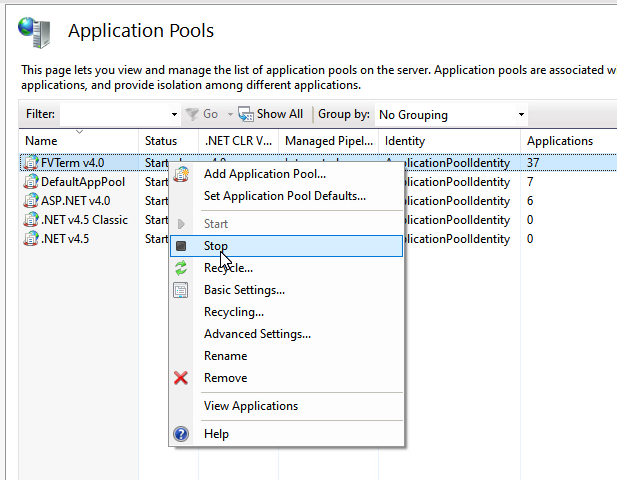
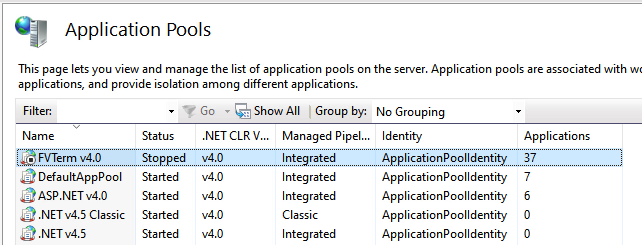
This prevents user HTTP requests from disrupting initialization between the Service and FVTerm
2.Restart the Inventu Viewer Service or Reboot/Restart the Windows Server
a.Fastest: Restart the Inventu Viewer Service--this may be named Flynet Viewer Service on servers installed prior to 2020. If the Service has crashed, you will need to Start the service rather than Restart:
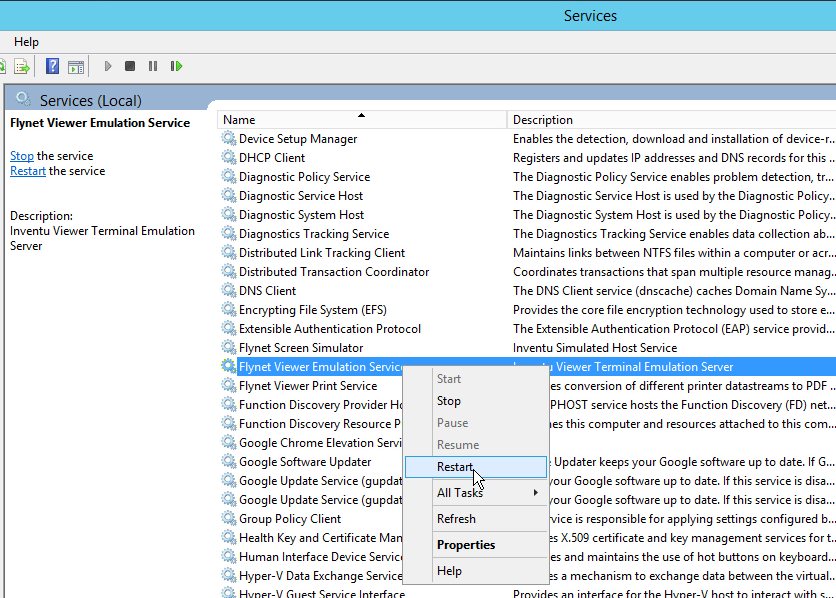
b.Most Complete: Reboot the Server
3.Start the FVTerm v4.0 Application Pool using the IIS Console: