Inventu Single Sign-On Continues to Evolve
As more organizations consolidate identity and security under web technologies, Inventu has continued to build-out the capabilities of our InventuSSO framework. With this release, a comprehensive, easy to implement and use multi-account single-signon option! See the FVTerm Web Terminal Emulator section for more details.
Inventu Viewer+ Base Product and Components
(Version: 6.0.24 December 14, 2020)
FlyServer Emulation Service
- A session’s codepage can now be changed after the initial connection by the user selecting a language preference in settings. This is supported with a new ViewerLib HostConnection.sessionCodePage property which has been integrated into the FVTerm web application.
- AS400/IBMi 5250 Sessions vulnerable to exception when a 5250 Screen Restore command is broken by network into more than one buffer. For servers with exception handling active this will cause a single user to experience a partial screen display. For servers with exception handling not active, the emulation service will crash!
- PCL to PDF printing support, needed when host printing includes PCL printing commands, no longer requires the separate Print Server. Calls to an external PCL-to-PDF conversion utility are now managed with the core Emulation service and a few new Registry settings.
- 3270 IND$File transfers tweaked and additional logging to address diagnosing xfer folder security issues at some customers
- Clustered servers – improved some sync error messages to assist customers in identifying sync issues, particularly Admin Client Address “firewall” issues
- 5250 DBCS session write buffers can contain “stray” Shift-Out characters that normally initiate DBCS sequences but when in a single, rogue position in the buffer cause major screen mangling. Fixed in this release.
- Fixed error message for Google Authorization problems—details were missing… discovered when user blocked 3rd party cookies, needed for Google Auth…
- When an ASCII terminal type had print data and the host connection used some overrides (like changing terminal type or codepage), the internal print buffer allocation would cause an exception-fixed in this release.
FVTerm Web Terminal Emulation
- Added support for Inventu SSO multiple host accounts, including new integration calls for the FVExtLogger extensions. With a single setting in the InventuSSO.cfg file (multiUserHosts=[hostname]), once a user has been authenticated and identified by the active identity framework (such as SAML 2.0 or Windows Authentication), this prompt will be displayed in the user’s preferred language–so the user can click the Logon and be signed-in automatically using saved credentials and the active InventuSSO script.
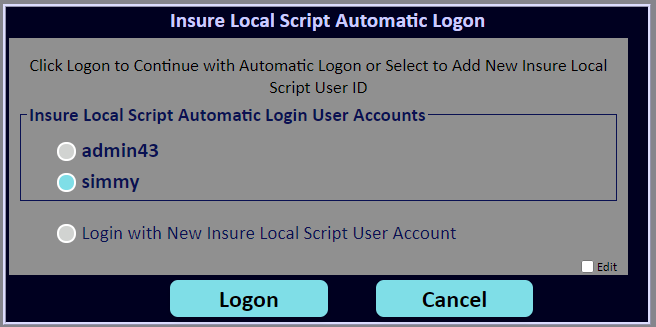
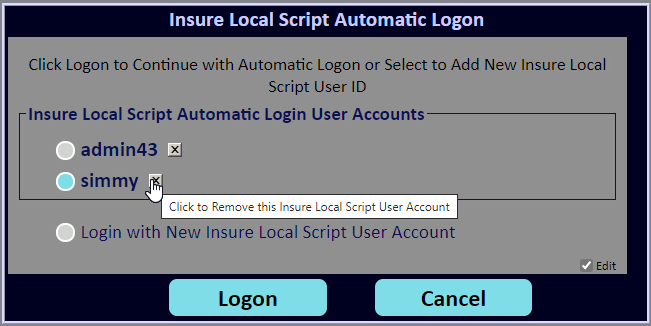
This integration of multiple host accounts in a Single Signon environment solves a serious flaw with many SSO implementations, as many mainframe, AS400 and Unix/Linux users need to be able to signon with more than one host account.
Other Enhancements and Fixes
- At times, the underscore attribute was displaying one character extra at the end of underscored text, in the next 5250 and 3270 attribute position.
- DBCS font displays improved so that underscores now are visible and reverse video fields are centered vertically.
- In screens that use reverse video fields to draw boxes, no more need to fiddle with the line separator heights as the vertical lines no longer have any gaps.
- Updated macro user interface buttons to be larger, cleaner and more usable for touch devices.
- Added localization for additional Macros dialog titles and messages.
- Settings for the DeviceID / LUName for *required or *prompt only were working when the Profile had a different setting, overriding the Host definition. The host definition was not taking effect. Fixed in this release—prompts for the user to enter the DeviceID should now work regardless of whether the Profile has an override on the Host definition setting.
- The user’s language selection at the client (for basic help, messages and tip text) is can now be synchronized with the active code page for both new and existing sessions. There are host systems that have different languages based on the user login profile. The new configuration Profile setting Synchronized Language Codes determines which language codes will push changes to the server. This allows a single Viewer Profile to support multiple languages. Alternatively, multiple profiles can be configured, each with a unique language, but this synch option enables a single Viewer Profile to support multiple languages.
- Help updated for FVExtLogger server extensions
- MacroHost class for Server Macros updated to support alternative server macro types to provide a foundation for the Host on Demand HAScript macro support, which is under development.
InventuSSO Connection Framework
- Implemented new calls for supporting multiple host user accounts for a single authenticated identity. These include GetHostUserIDs and DeleteHostUserID which provide access to the active host accounts for a single identity. This has been combined with updates to FVTerm which now will provide an optional SSO user interface so that users can select from and manage the list of active host accounts during connection.
ViewerLib API
- New Property HostConnection.sessionCodePage enables reading or changing the session codepage used for translating (typically mostly for TN5250 and TN3270). Prior to this version, the codepage could only be specified prior to connecting a new session.
- Help Updated for recent version updates
Emulation Configurator
- Added new Profile setting “Synchronized Language Codes” which provides the ability to synchronize the user’s language selection at the client with the code page used to translate from the host to the Unicode displayed at the web browser. The help provides the mapping between the 2 character locale code and the codepage used.
- Help Updated to include all new settings present in recent versions