
If you are working from a workstation and not on the server it is a good idea to copy the following files to your local machine, into a temporary folder:
1. AttrStyles.html
2. SCStyle.css
The AttrStyles.html file provides a preview template, allowing you to preview any changes made to the style sheet. The CSS file is the style sheet file. Rename this file to the name of the color scheme that is wanted (e.g. from "SCStyle.css" to "AccountsStyle.css").
To preview the AccountsStyle.css file open the AttrStyles.html file by double-clicking it. The following window shows that no styles have been set (i.e. black text on a white background).
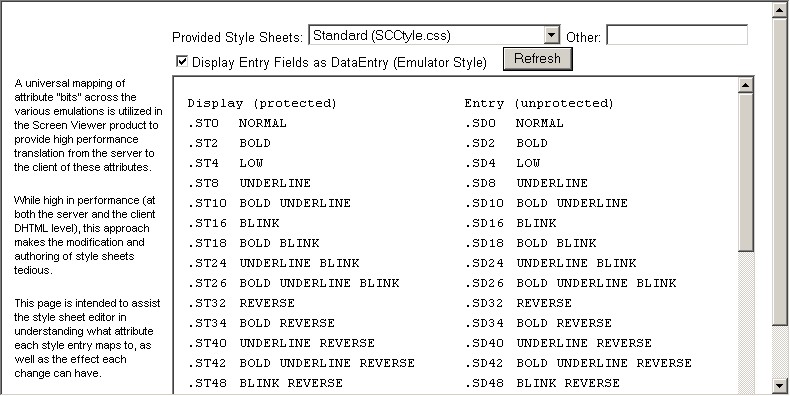
To select the AccountsStyle.css, type it into the "Other" text box and click the Refresh button. The text will reformat to match the style settings in the style sheet file.
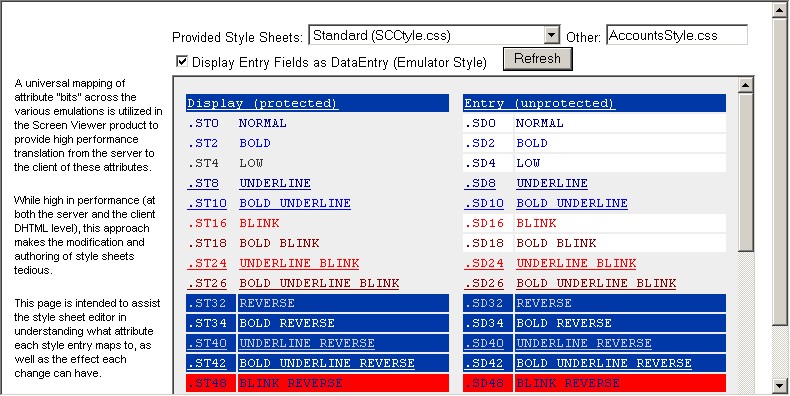
Each time a change is made to the AccountsStyle.css file click the Refresh button to update the preview.
