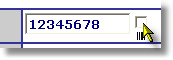In situations where your users enter detailed numbers, such as serial numbers, there may be an opportunity to integrate barcode reading with the data entry. This is most commonly achieved with a keyboard split cable that enables a barcode or RFID reader to act as an alternate input device for entering characters.
If you are lucky, the data on the barcodes will match the data your users enter, and you can ignore the Barcode detection support.
If, on the other hand, the barcodes (or RFID chips) have a completely different data string that needs to be used as a key into a database to obtain the correct serial number or value, then the BarCode detection support is valuable.
When the BarCode support is active, your web input field will look like this. If the data is entered very quickly into the field, the checkbox will check automatically to indicate that the value is from a barcode not the actual serial number or other value that needs to be matched to the barcode. |
The barcode control detects very fast entry to set the BarCodeChecked flag. |
Back at the server, your ASPX code behind logic can check the BarCodeChecked property of the FVEntry web control to see if the Text property of the control is a barcode or not, and act accordingly.