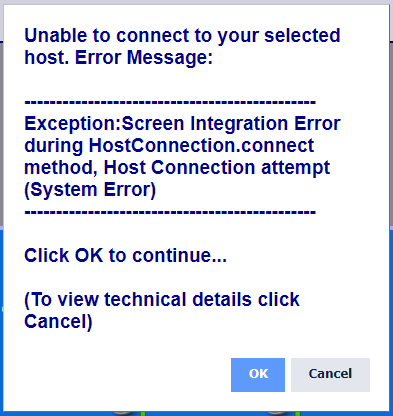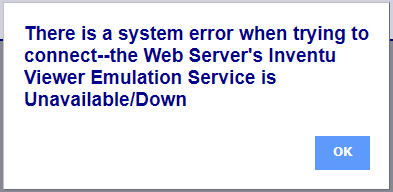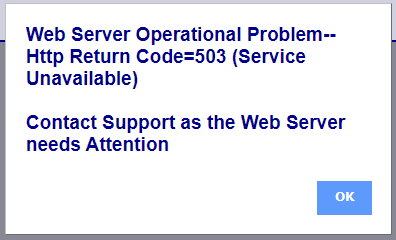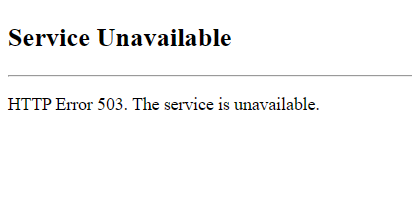The following common connection errors seen by users can help in diagnosing connection problems. Note that if your users have selected a different language than English that the messages are displayed in that language--if this is the case, try connecting yourself to see the message and match to below.
Host is Down or Network Problem Connecting
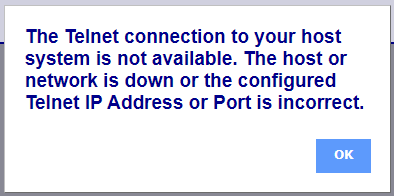
Verify with user which host is causing this error and check
the status of the host and the status of the network between
the Inventu Viewer server(s) and the host.
Inventu Viewer Emulation Service is Unavailable
|
--OR-- |
|
Go right to Checking Service Health with Administration Console and Most Likely Restarting the Service or Server
Server IIS or FVTerm v4.0 Application Pool is Stopped or Web.Config Configuration Error
|
--OR-- |
|
Go right to Restarting IIS or FVTerm v4.0 Application Pool
User Has Too Many Sessions Already
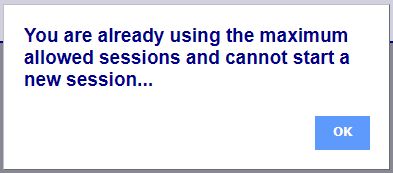
Your server has a Concurrent User license and this user has
connected to too many sessions. The maximum can be adjusted
using the Admin Console / Service Settings / Service:
Maximum Sessions Per User Override
All Sessions are In Use
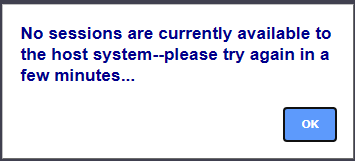
Your server is full (not an error!)--check with the Admin Console if there
are sessions that have been idle for a long time--you can
manually stop sessions or lower/activate the timeout in
order to clean-out user sessions that are stale so new
sessions can be started.