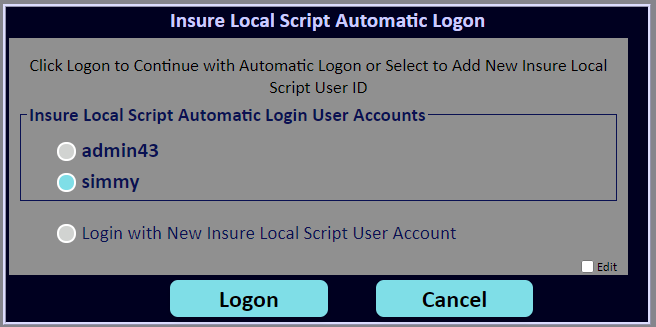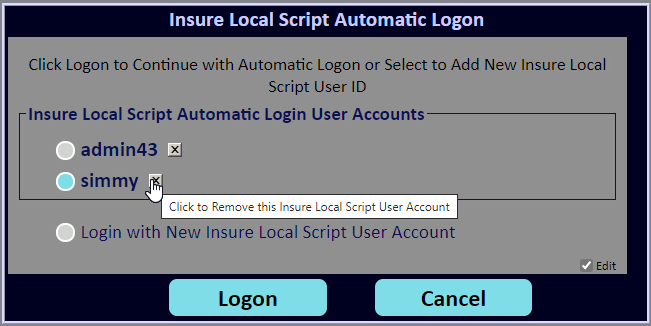Inventu Viewer+ Support for Double-Byte Character Set Evolves
Now supporting Data Entry of DBCS characters (Chinese, Japanese and Korean) in 5250 environments along with further fixes and tweaks to the display of DBCS characters.
Inventu Viewer+ Base Product and Components
(Version: 6.0.28 February 2, 2021)
FlyServer Emulation Service
- Double-Byte Character Set (DBCS) Data Entry was implemented for the 5250 protocol including all necessary shift-in/shift-out support for converting from Unicode to EBCDIC DBCS formatting.
- DBCS text termination was not properly handling cases where an attribute is used to terminate the DBCS text instead of the Shift-In character.
- Trace was not always displaying DBCS Unicode if reset following server start-up
- 3270 IND$File Send/Receive both could leave a file open if the transfer was aborted for any reason. This would then break subsequent attempts on the same file name by the same session. A full cleanup of open file handles is now performed on close of a session and on the start of a file transfer.
- 3270 IND$File and other file transfer functionality now uses a more efficient .NET Response class method for sending the file to the client web browser. Previously, very large files (32Mb+) could be stalled.
FVTerm Web Terminal Emulation
- DBCS Data Entry is now supported for Chinese, Japanese and Korean when connected to a TN5250 AS400/IBMi session. DBCS entry fields are Web Browser true Input HTML fields regardless of the active setting for entry field style, to ensure full support for IME editors for the active language.
- Cosmetic tweaks to reverse video fields improve the cosmetics of boxes where previously gaps would appear between vertical bars as well as improve readability of Chinese/Japanese/Korean in reverse video fields.
- During testing of the DBCS data entry, gaps in support for the non-default Web Browser entry field styles were discovered. When the clipboard and right-click was used to paste, frequently the pasted data into an entry field would not be updated on the real host screen. In addition, selection of cached entries presented by the browser using the mouse could also result in the entry not properly updating in the host screen. Fixed in this release.
- During testing of the DBCS data entry, it was also discovered that the non-default Web Browser entry field style changes were not reflected in the Screen History Viewer as yellow back-highlighted changes. Fixed in this release.
- DBCS text, when terminated mid-character needed special treatment to ensure screen formatting was correct.
- Certain DBCS combinations were mis-interpreted as a function key definition, creating a floating hot-spot in unpredictable locations!
- When pasting from the clipboard in forms mode (3270 or 5250 entry field), if the cursor is in the first position of the field, all contents of the field are replaced with the contents of the clipboard. Prior versions would only replace characters in the entry field up to the length of the clipboard text.
- If a 5250 or 3270 screen has a single character entry field and it is the only field on the screen, the block cursor will now update with the character keyed (when block-mode cursor is active). Previous versions the new character was visible but below the semi-transparent cursor.
- Window title for the emulation was not using the title set for the Profile View and was defaulting always to “Inventu Viewer+ Terminal Emulator”
- When user keying DeviceID, if not accepted by the host, the DeviceID will not be saved.
- If a license key has File Transfer as a feature but not the Javascript API, the first time a user would click on the File Transfer Icon, a warning would be displayed that the API was being requested but was not available. This warning is no longer displayed if File Transfer is licensed.
- If configured for Track Users Active Sessions, when the user had active sessions and they were displayed in the browser on the session selection menu, the Settings Dialog would subsequently be broken due to a conflicting HTML element identifier. Fixed in this version.
InventuSSO Connection Framework
- Custom DeviceID templating that generate a unique DeviceID/Template based on the userID or a custom value would not cleanup a closed ID when the Disconnect action executed (versus user explicitly closing the session).
- Tracing for DeviceID templating extended to more function points
ViewerLib API
- When streaming screens with DBCS, converting to UTF-8, extra Unicode characters were being sent to the HTML client at the end of the buffer.
Emulation Configurator
- Recent updates to the Chromium-based browsers caused the settings tabs to have odd scrolling effects when updating any property not at the very top. This was fixed by adding a position:relative CSS setting to each element within the settings div elements.
- Added new View Advanced Setting for Auto-Close of the FVTerm window—if loaded as part of a parent page action, if the user clicks on the disconnect icon, the FVTerm window or tab will automatically close. This is an enhancement particularly for Single-Signon environments where the SSO script should run on each connection and be tied-in with properties provided by the opener.