
Provided Help:
Online Videos:
Tutorial Steps (Cookbook Style from first part of Import Video):
1.While there many ways to create shortcuts on the desktop or in the start folder's recent items, this shows using the All programs folder to open Inventu Viewer+ Studio from the installer's link setup in the Inventu Viewer+ folder:
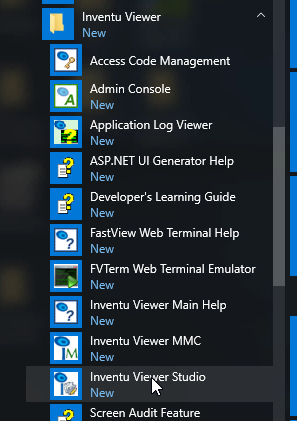
2.This will open Studio--if you have an evaluation access code active, click continue and write a note to send the purchase order by the end of today:
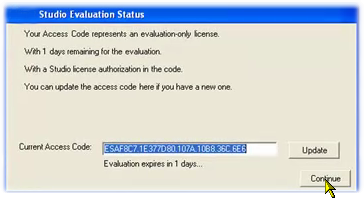
3.Since you probably want to create a new Solution, do not click on any of the Sample solutions created during setup and click on the Create Tab:
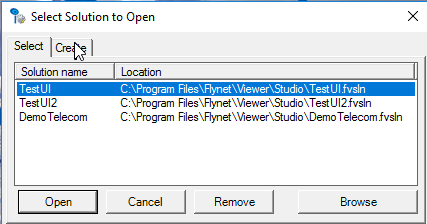
4.Enter the name of your solution--in the sample, this is Tutorial, but give your solution a name that matches the expected project name, then click on Create:
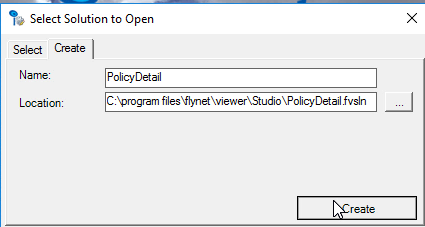
5.This Will Create a new Solution and ask if you would like to add a project/application with the same name, Click Yes
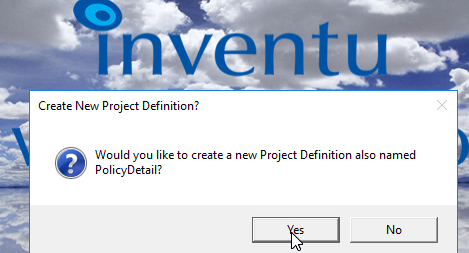
6.The next prompt will make it easy to import your first Recording:
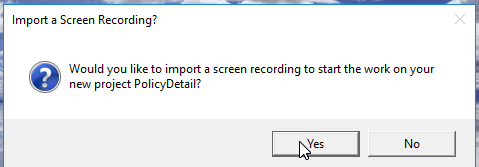
7.Shown was how to create a new project named Tutorial contained in a new solution, also named Tutorial, which is ready for importing the first recording.
Next Step: Importing your First Recording
