
The installation program doesn't activate STunnel as an automatically run Windows service--this is a simple manual step, however.
1.Open a Command Prompt as an Administrator
2.Change the active folder to the STunnel install folder (default c:\program files (x86)\stunnel)
3.Then cd to the bin folder
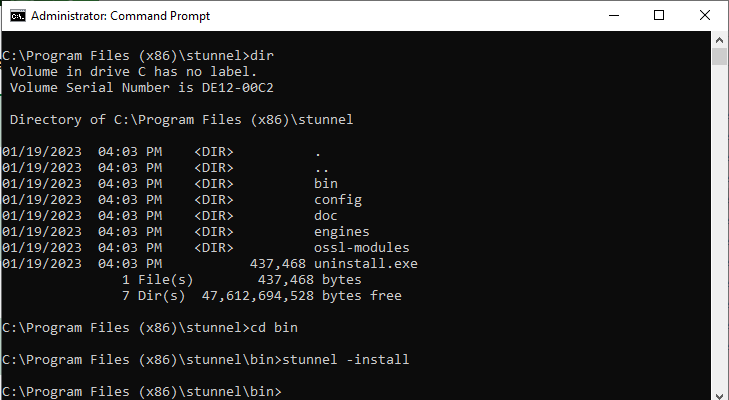
4.Run the service install option for STunnel (-install)
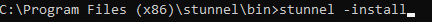
5.The Service is now setup:
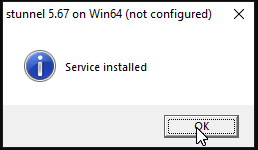
6.Note that the service is setup but not started at this time (the configuration will auto-start the service when the server is restarted). We will be starting after updating the configuration.
