
Depending on the web browser you use to download, you may decide to save then run--here we are running directly using Microsoft Edge:
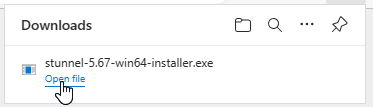
Click Yes if you have User Account Control active...
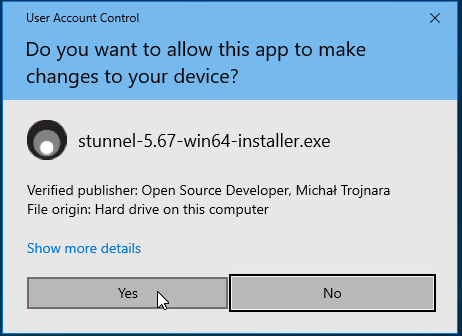
Agree to License Agreement...
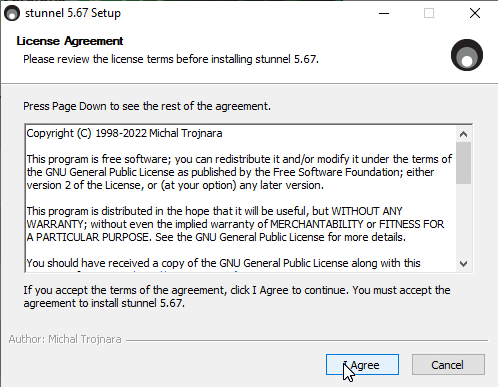
Install for anyone (really everyone!):
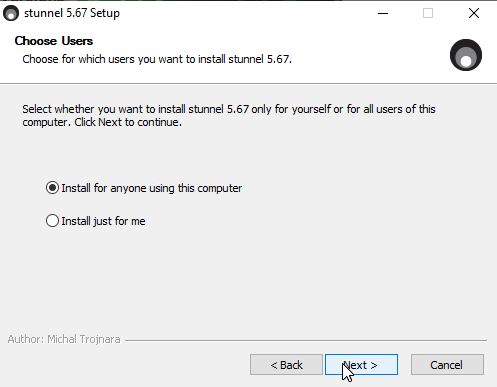
We accepted the "everything" defaults, as STunnel is not a very large product:
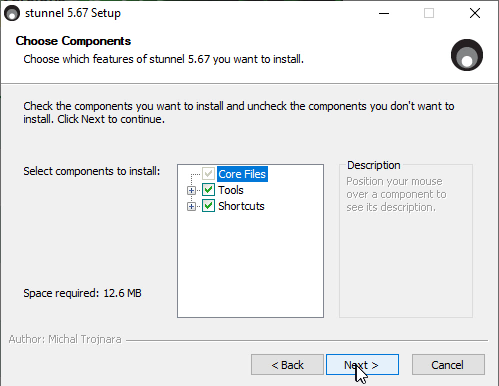
You can change the default install location if you want to -- note that STunnel with everything is only 13MB on disk...
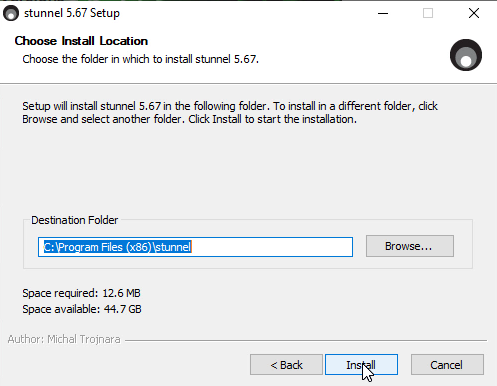
Now a status pop-up will display then our favorite part of STunnel--the openssl Auto-Certificate Generation!
Answer the questions posed in the text entries to generate a unique Certificate for this server--here is an example of our answers (use the Enter key after each text entry)...
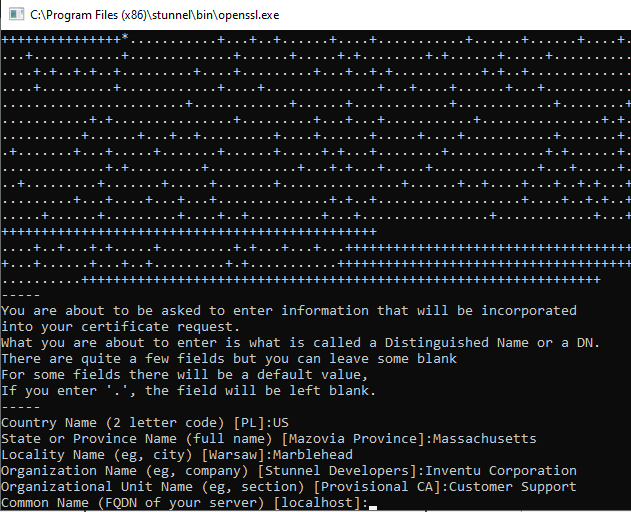
After the last entry in the openssl.exe certificate generation (common name of server), this window closes and the installation is complete.
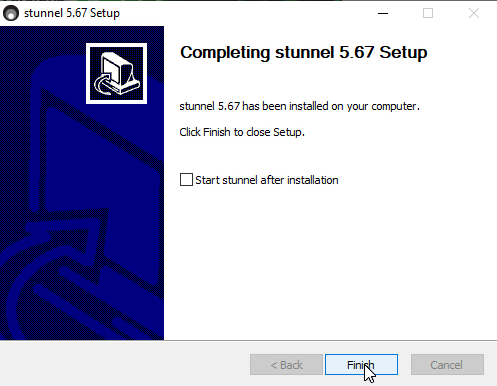
Next Step: Activating STunnel as a Service
